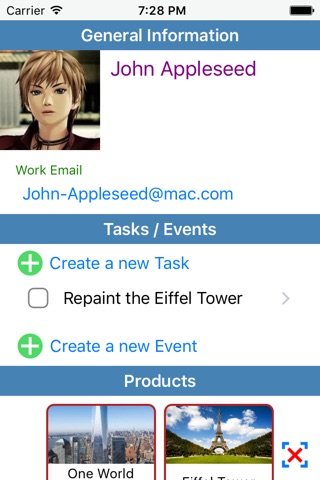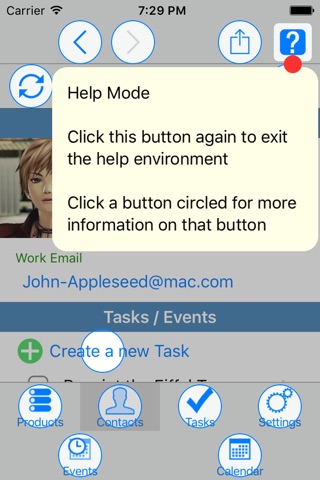Mazao app for iPhone and iPad
Developer: Ektelis Canada Inc
First release : 27 Apr 2016
App size: 4.73 Mb
Mazao enables to manage products, contacts, tasks, and events, and all the links between these elements. All these links are bidirectional. This means that when you add to a product a reference to a contact, this contact will also, automatically, have a reference to the product.
Contacts stored in Mazao can be created locally or imported from the application « Contacts ». If a contact is changed, it can be synchronized manually with the « Contacts » application at any time.
Mazao stores all these elements in an object-oriented database. The structure of the database is defined via object classes. Thus Mazao defines a class « Product », a class « Contact », etc. which defines attributes (characteristics) that can be associated with each instance of Product or Contact in particular.
This structure is open. This means that each user, after purchasing the development tools, can customize this structure by modifying existing classes or by defining new classes, according to his needs. Similarly, it is possible to add new attributes.
Attributes can be of many types like e.g. a text, a date, a link to an instance of another class, a media (image, music, video, document), a price, a phone number, a URL, etc... Some attributes may also be a list of links or a list of media, a formula, or simply a display element.
Mazao is fundamentally multilingual. Not only the application is available in several languages, but the database incorporates an object type called "term". A term is a piece of text which varies depending on the language. A class can have attributes of type "term", and therefore the instances of this class will display a different text depending on the current language.
Mazao is local. The database is stored in the memory of the device used. However, it is possible to make backups on iTunes either iCloud. The database can therefore be easily transferred to another device, but from there, there is no synchronization between devices. If the database is placed on multiple devices, the user must decide on the device that contains the « main » database, with which he can work. Other databases are to be considered as copies to consult only.
Mazao is built on DataLisp, a development tool that integrates the objects oriented database, the user interface and the DataLisp language based on Common Lisp. The user can therefore not only expand the structure of the database, but also add functionality by writing Lisp code.